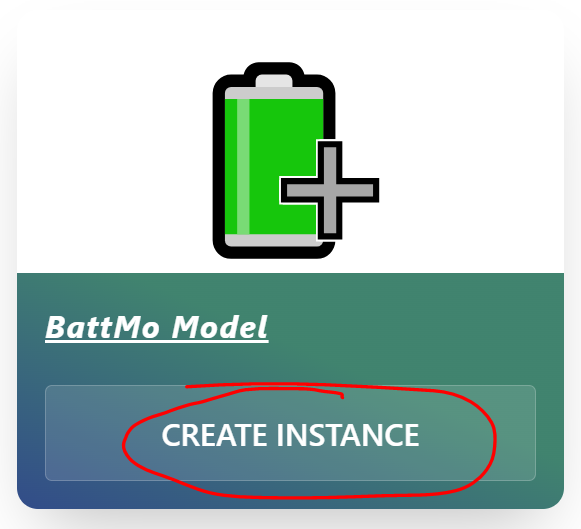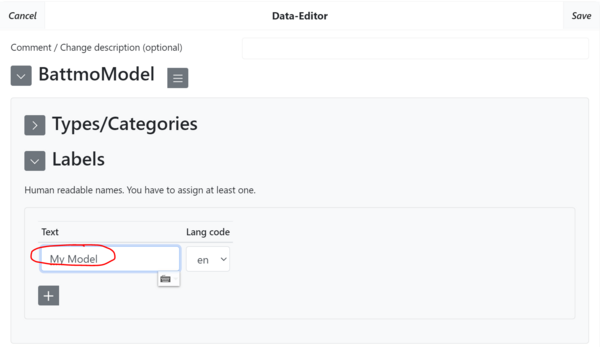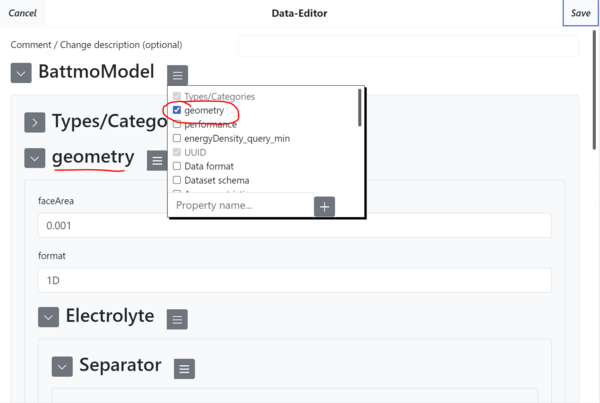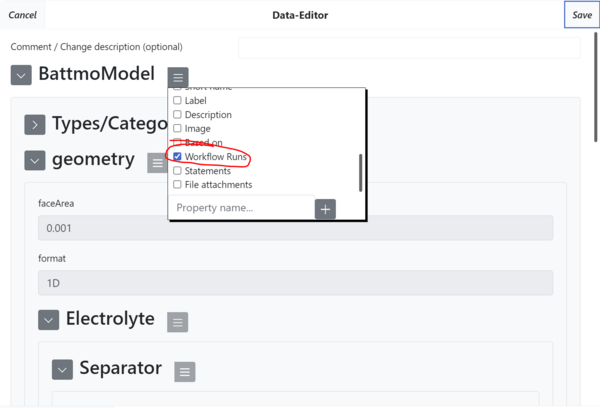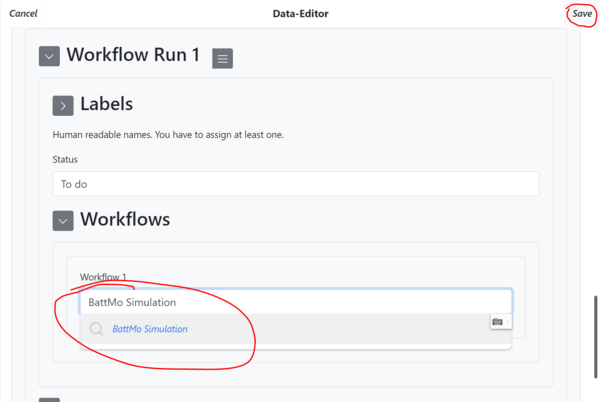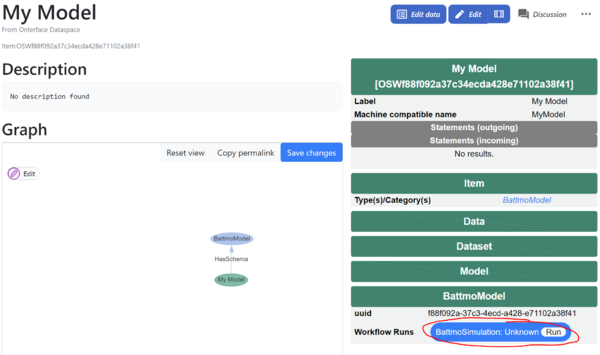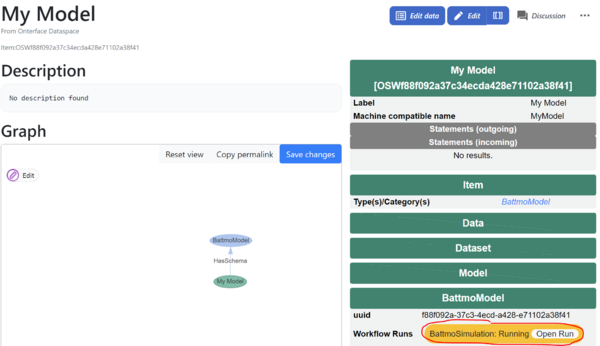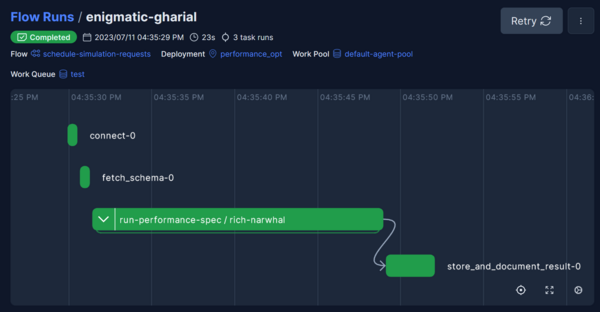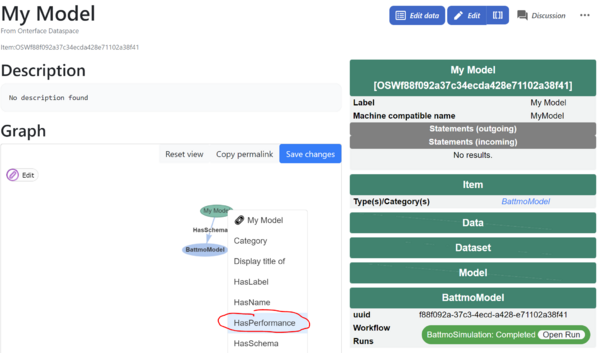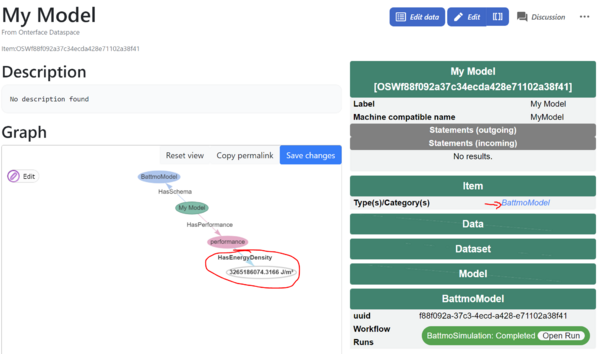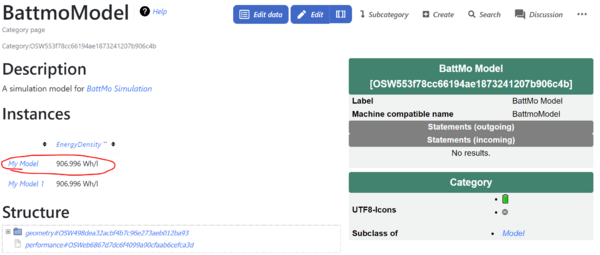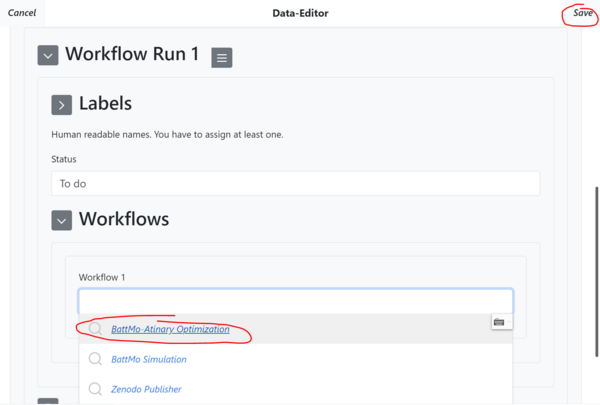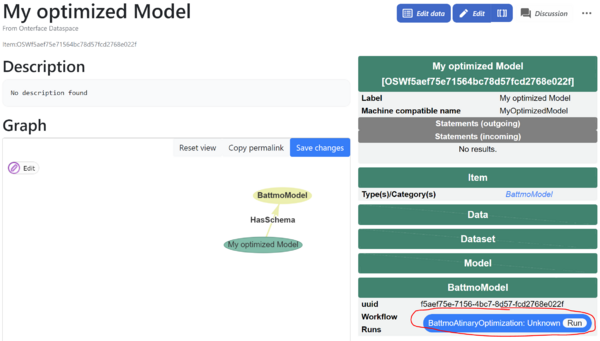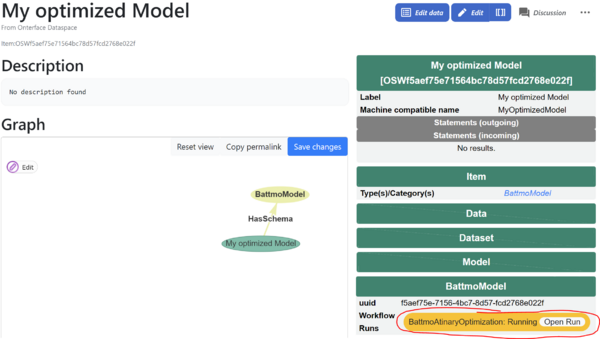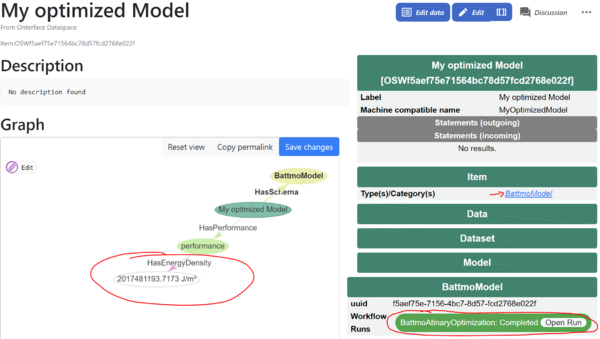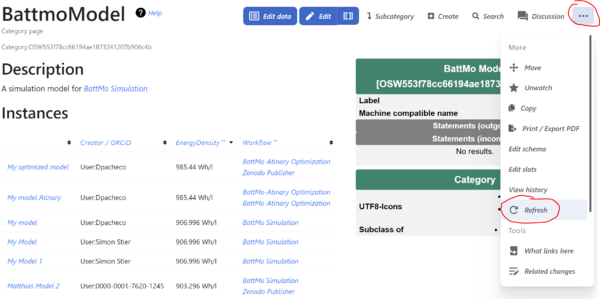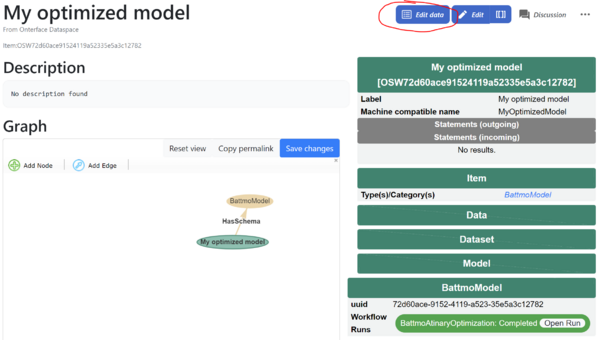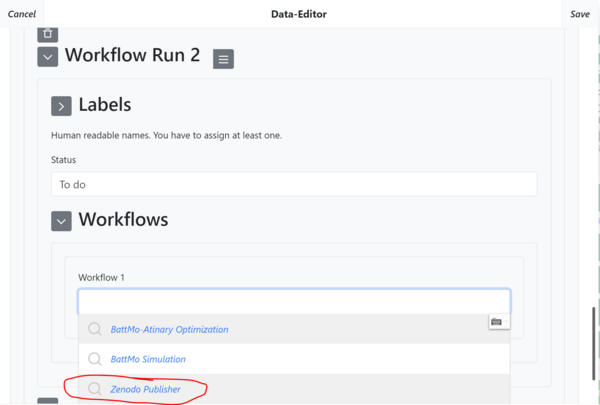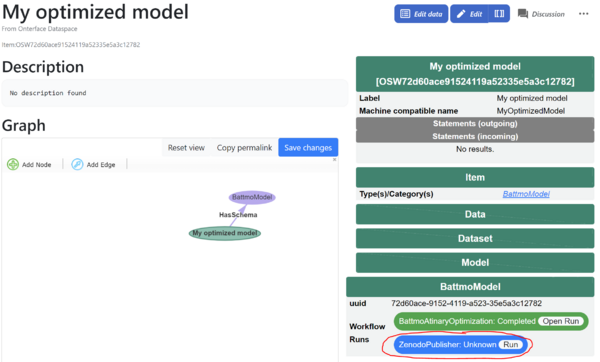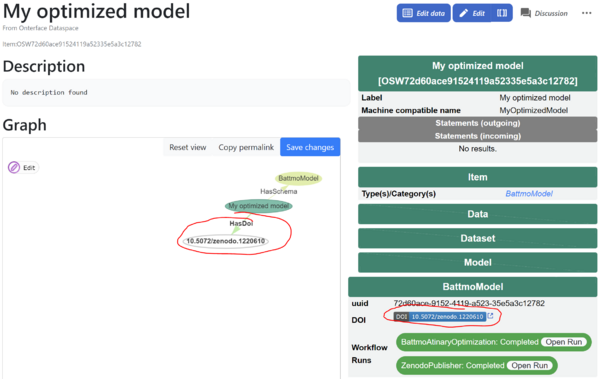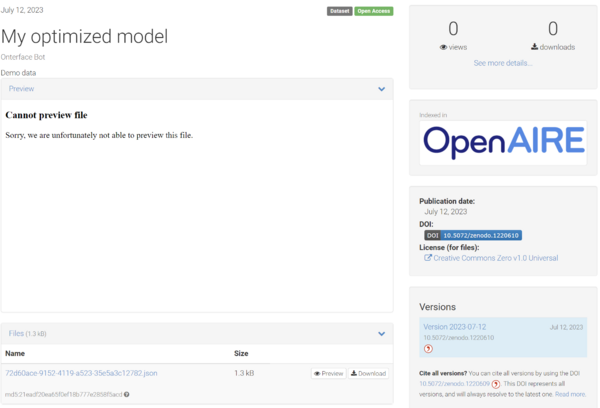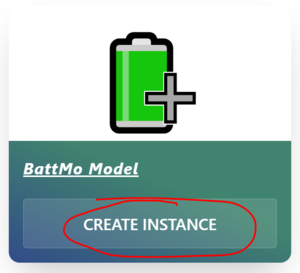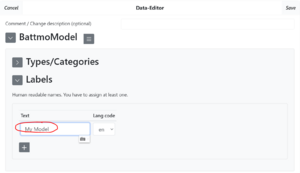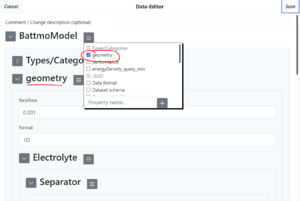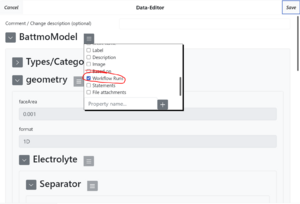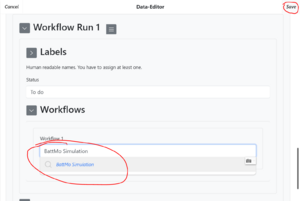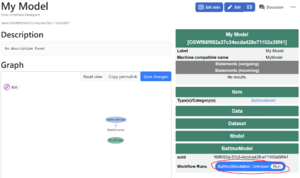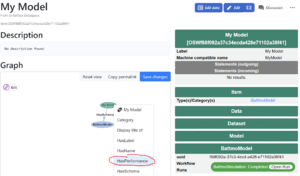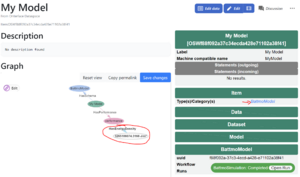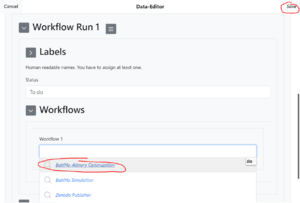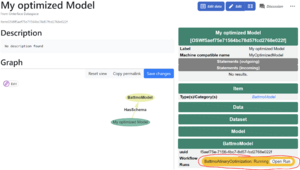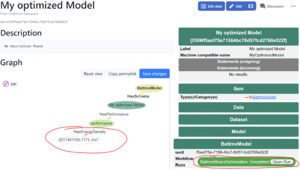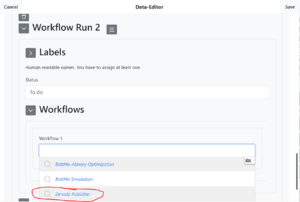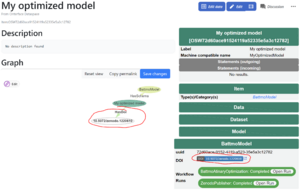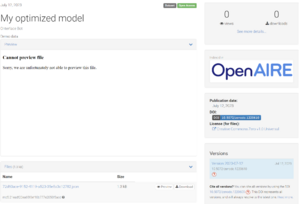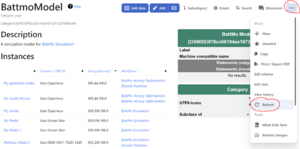(Edited with SimpleBatchUpload) Tag: Metadata slot edit |
(add published result) |
||
| Line 54: | Line 54: | ||
File:OSW409dd48c912a4a90b79c7f86a5c49b21.png|After completion, the best-run energy density and geometry parameters are store on the knowledge graph | File:OSW409dd48c912a4a90b79c7f86a5c49b21.png|After completion, the best-run energy density and geometry parameters are store on the knowledge graph | ||
File:OSW111ec30fd55d478eafdba470859829c8.png|Also the result table on [[:Category:OSW553f78cc66194ae1873241207b906c4b]] is updated. | File:OSW111ec30fd55d478eafdba470859829c8.png|Also the result table on [[:Category:OSW553f78cc66194ae1873241207b906c4b]] is updated. | ||
File:OSWee167540a0734980800fb692b21b0144.png|If your results / numbers don't show up, refresh the page | |||
</gallery> | </gallery> | ||
| Line 61: | Line 62: | ||
File:OSW3815f6938a6341dfabed1899a4ca21b7.png|Add a publisher workflow | File:OSW3815f6938a6341dfabed1899a4ca21b7.png|Add a publisher workflow | ||
File:OSW528141c1265242828f3c18cd8952fa9e.png|Click on the badge to trigger the workflow | File:OSW528141c1265242828f3c18cd8952fa9e.png|Click on the badge to trigger the workflow | ||
</gallery> | |||
== View the published dataset == | |||
<gallery widths="600" heights="600" perrow="4"> | |||
File:OSW6a28cc7f9c01451f9eaf27678adc07c3.png|Click on the DOI link to see the published dataset | |||
File:OSW5dbb9fa3b4434f639b4710becefec7e4.png|For this demo, the [https://sandbox.zenodo.org Zenodo Sandbox] is used | |||
</gallery> | </gallery> | ||
Revision as of 14:18, 12 July 2023
| Onterface Demo Tutorial | |
|---|---|
| ID | OSW47e059d06b0b4d5e978ad4460dabafaa |
| UUID | 47e059d0-6b0b-4d5e-978a-d4460dabafaa |
| Label | Onterface Demo Tutorial |
| Machine compatible name | OnterfaceDemoTutorial |
| Statements (outgoing) | |
| Statements (incoming) | |
|
|
|
Description
This tutorial shows how to create a battery model and run simulation and optimization workflows
| Item | |
|---|---|
| Type(s)/Category(s) | Tutorial |
| Creative Work |
|---|
| Article |
|---|
| Tutorial | |
|---|---|
| Prerequisites (required) | |
| Prerequisites (optional) | |
| Follow-up (recommended) | |
Introduction
In this demo you can get hands-on with the results of the Onterface Project.
Overview
Onterface is a software framework which allows user to create battery cell specification (models) on a knowledge graph (KG) with a graphical user interfaces.
This knowledge graph is connected to a workflow environment (Prefect + FastAPI) which simulates (BattMo) and optimizes (SDLabs) the model.
The results and documentation is stored as well on the knowledge graph and can be directly published (Zenodo, BIG-MAP Archive, etc.)
Create a model
Add a simulation workflow
Run a simulation
Please note: Viewing the workflow data required access to the prefect environment, which is not public
View the simulation results
Run an optimization
View the optimization results
Also the result table on BattMo Model is updated.
Publish the results
View the published dataset
For this demo, the Zenodo Sandbox is used
Your turn
Click on the tile to create your own model
jsondata
| type |
| ||||||||||||||||||||||
|---|---|---|---|---|---|---|---|---|---|---|---|---|---|---|---|---|---|---|---|---|---|---|---|
| uuid | "47e059d0-6b0b-4d5e-978a-d4460dabafaa" | ||||||||||||||||||||||
| label |
| ||||||||||||||||||||||
| description |
| ||||||||||||||||||||||
| name | "OnterfaceDemoTutorial" | ||||||||||||||||||||||
| attachments |
|